Email marketers, brace yourselves for a significant change in the digital landscape. As of February 1st, 2024, both Google and Yahoo will implement stringent measures for bulk email senders to enhance authentication, simplify the unsubscription process, and maintain a low spam rate. The new standards, encompassing email authentication, easy unsubscription, and a spam rate threshold of under 0.3%, are designed to improve user experience and fortify email security especially with the Gmail privacy update.
Gmail Privacy Update: Next Steps
A crucial aspect of this update is the mandate for email authentication. Bulk senders are required to have DMARC, SPF, and DKIM verification in place. To ensure compliance, marketers can either inspect email headers for “PASS” indications or use tools such as EasyDMARC’s domain scanner for a comprehensive analysis of their email domains. Nonprofit organizations, while granted a reprieve until after the End of Year (EOY) fundraising season, are urged to prepare for the imminent changes.
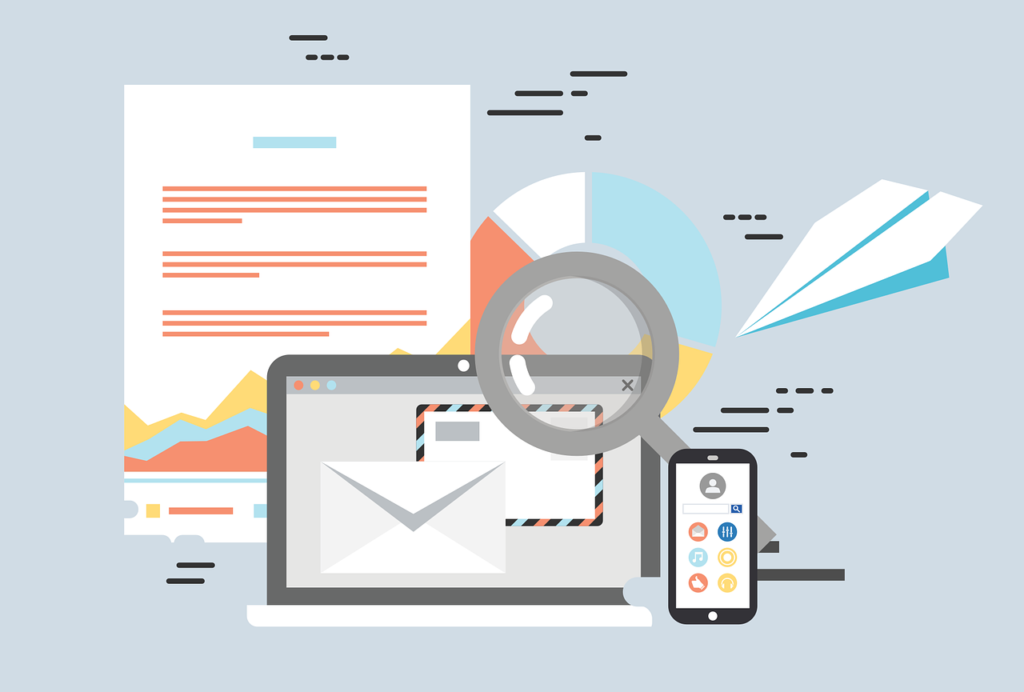
For those in the email marketing sphere, adopting these measures is more than a compliance necessity—it’s a strategic move. Authenticated emails not only enhance security, making it easier to thwart phishing attempts but also contribute to a more credible and brand-aligned communication. This principle extends to URLs, emphasizing the importance of maintaining authenticity across all facets of communication.
To facilitate easy unsubscription, marketers must incorporate a one-click unsubscribe mechanism, supported by the inclusion of a List-Unsubscribe header in their emails. This header allows email services to seamlessly integrate unsubscribe links into their interfaces, streamlining the process for users. While many modern email platforms have already implemented this feature, marketers should verify its presence and functionality with their service providers.
Two-Day Honor Period
Ensuring compliance with the two-day honor period for unsubscribes requires meticulous management of email tools. Marketers should confirm that their systems promptly exempt opt-outs and extend this practice across all platforms in use. The emphasis here lies on integrating the tech stack to create a centralized system for collecting consent, sending emails, and managing opt-outs efficiently.
Managing the spam rate threshold of under 0.3% necessitates leveraging tools like Google’s Postmaster Tools to monitor and enhance email deliverability. By sending emails exclusively to engaged contacts, marketers can reduce spam rates and concurrently boost engagement metrics. This update demystifies email deliverability processes, encouraging marketers to acquaint themselves with the associated terminology, organize their systems, and commit to improved email practices. In the grand scheme, these changes are not just about meeting requirements—they’re about elevating the quality and security of email communication for marketers and recipients alike.
I’m a digital marketing expert from New York with experience working with large Fortune 500 companies from entertainment to consumer electronics to increase their exposure online and increase their bottom line. With a love for everything digital, I always immerse myself in everything digital from all areas of the industry and am Google Certified. I love to help others by sharing my experiences in digital marketing along with new trends in the industry. Contact Kristen by emailing Kristen@feelingthevibemedia.com


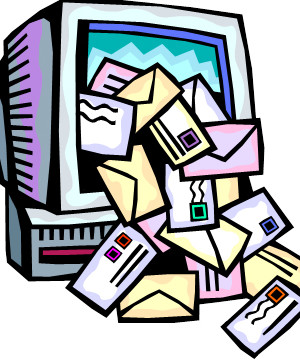
![[4 Email Marketing Tips] Don’t Land in the Email Promos Tab on Gmail!](https://feelingthevibemedia.com/wp-content/uploads/2017/03/email-spam-600.jpg)
