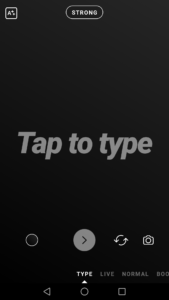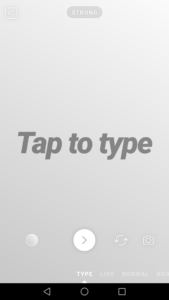New York native brothers, Jake, Jim, and Jordan DeCicco entered the tank this season (9) to pitch their unique SUNNIVA Super Coffee.
As college athletes, the guys were tired. They were not satisfied with the usual coffees and energy drinks being sold on campus. The brothers created their own coffee with much better ingredients. It wasn’t long before their teammates, classmates and even coaches were buying their original concoction.
Introducing Super Coffee, a gluten free, sugar free, low calorie, and kosher certified drink.
We caught up with the brothers to bring you an exclusive Q&A. Continue reading below!
(Bonus! We have a special discount code for you to try.)

Interview with Jim DeCicco of SUNNIVA Super Coffee
How would you describe your experience on “Shark Tank?”
Shark Tank was an exciting media experience, powerful business exposure, and personally empowering. We needed an investment from one of the Sharks and we prepared intensely for the most important business meetings of our lives. Despite not getting a deal, we returned to work on Monday with a newfound confidence which has allowed us to raise funds from private investors and continue to grow our business—the national television exposure has been a nice help too.
How has Super Coffee evolved since appearing on the show?
We filmed our episode in June of 2017 and the show didn’t air until February 2018. During those 8 months we took the Sharks feedback and revamped our core product line improving the taste profile while removing sugar and reducing calories. Since the episode air we’ve been offered many new PR and media opportunities which has been a spring board for the launch of our upgraded products.
What is the best advice you’ve ever received about business?
The best business advice I’ve ever received is general life advice: “Never miss an opportunity to make someone’s day.” Traditional business is based on the bottom line and maximizing profit often times at the expense of people. We’ve found that be treating people with love and respect and sharing good vibes every day, great things happen in the world and for our business!
Any words of advice for young people wanting to start their own businesses?
YOU ARE CAPABLE OF MAKING YOUR DREAMS COME TRUE. If not you than who? My brothers and I had no idea how to start and grow a beverage company (we still don’t) but we believe in ourselves, in each other, and in our team and we’ve quickly learned that we are capable of doing the difficult things we once thought we couldn’t.
What is your favorite coffee flavor?
I love our Smooth Mocha. I’m a sucker for Dark Chocolate.
We know you were starting your career in finance in NYC. How long were you at your job and
what ultimately convinced you to leave it to pursue Super Coffee?
I was a financial analyst in the retail real estate department for the Blackstone group for only 3 months before my Youngest Brother, Jordan, called me and told me he was dropping out of school. He forfeited his full scholarship and his lifelong passion for basketball so I knew he was onto something big and I wanted to be a part of it.
We love that Super Coffee is a family venture. What is the best part about working with your
brothers?
We are so lucky and grateful for this unique dynamic. Three co-founders, partners, brothers, roommates in best friends. I think the best part is the trust. We’ve been building trust amongst the three of us since Jordan was born 22 years ago. We each bring something unique to the table and our skill sets complement each other’s nicely. At the end of the day if we disagree or argue or fail, we’re still brothers and we quickly bounce back.
How has social media impacted your business?
We would not have been able to start our business 20 years ago. Without social media, brands could not compete against traditional Coke and Pepsi marketing budgets. Social Media has allowed us to reach millions of users through brand partnerships, influencer collaborations and worldwide networking. We also use social media for customer service—it’s real time, personal communication with real people. My brothers and I are often behind the scenes of our social media which creates a personal connection with our customers.
Where can our readers purchase your drinks?
Use discount Oldest Bro at www.drinksupercoffee.com for 25% off your order!
In retail we’re distributed from DC to NYC in chains like Whole Foods, Wegmans, Fairway, Wawa, Quickchek and more!



 AdWords Express is a portion of AdWords which allows local businesses to gain top billing in these “out and about” searches by grabbing Google’s ad space at the top for local results.
AdWords Express is a portion of AdWords which allows local businesses to gain top billing in these “out and about” searches by grabbing Google’s ad space at the top for local results. 

















 The owner of Snapchat reported on Tuesday, February 6th that growth in users and revenue for Q4 shows it can survive competition with Facebook’s Instagram. Shares jumped up more than 20%.
The owner of Snapchat reported on Tuesday, February 6th that growth in users and revenue for Q4 shows it can survive competition with Facebook’s Instagram. Shares jumped up more than 20%.