See the transcript of the podcast below:
How to Sell on Pinterest in 2018
Pinterest has quietly been gaining a lot of ground in the social media selling world but they haven’t been shouting it from the rooftops. Pinterest – another photo-centric social media channel, known for attracting a high percentage of females (males too of course), interested in sharing fashion, food, interior decorating, and other lifestyle photos to learn from and be inspired by. How does this spell social selling and how can you get in on it?
You’ll find it all out in today’s Feeling the Vibe Media Podcast #3! Let’s go!
Kleiner Perkins ran a study on Pinterest comparing activities and behaviors of Pinterest users. Here are the stats. When asked where people would like to browse for something they might want to buy, 44% of those surveyed this year (2017) said Pinterest! Now think about this, just two years ago, when Pinterest was very much in the social media sphere, only 33% of those surveyed chose the pin crazy social media site. Now when it comes to actual purchases and where people feel is a great place to buy things online? 24% said Pinterest, this DOUBLED from just 12% in 2015. What is driving this increase?
Targeted pins. Businesses or individuals can advertise on Pinterest in a way that is not so “banner – typical.” For example, if a boutique shop wants to advertise their newest outfits in for the season, they could post a photo of a model wearing that outfit and say “shop the look.” The items for sale which the model is wearing would be called out beneath the photo with direct links for purchase. This is a HUGE opportunity. With the majority of those on Pinterest interested in clothing, fashions, food, and interior decorators, those types of businesses should take advantage of this.
Let’s try one more example – Do you sell interior decorations? Great! Post a photo of a room you made over and then point out specific decorative pieces which were added that you offer for sale right on Pinterest.
Try it out!
Buyable Pins
Pins that allow people to find and buy your products on Pinterest.
They are new and only open to certain retailers.
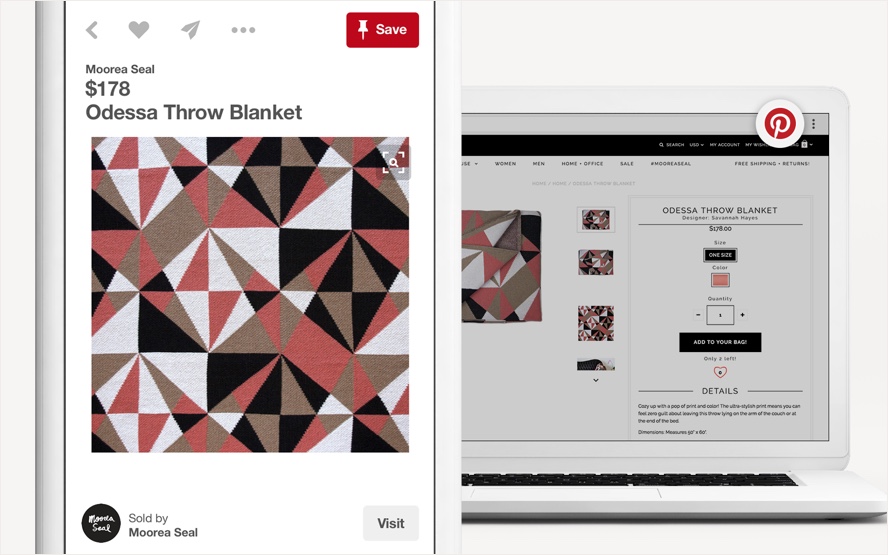 Here’s how it works:
Here’s how it works:
Once a pin is labeled as a buyable pin, an “Add to Bag” button will be included. This button links back to the merchant’s store. When people buy through Pinterest, the order details are sent to the merchant.
Find out if You Can Advertise on Pinterest
First take a look at the Pinterest policies
Create a Pinterest business account or convert your personal Pinterest account
Apply for Buyable Pins
You can apply for Buyable Pins on Pinterest via Shopify or BigCommerce.
If you’re not using these e-commerce platforms, you can signup for the waitlist on your e-commerce platform.
After Being Approved
Once a merchant is approved the Buyable Pins can be found here:
Home Feed
Category Feeds
In Search Results
On boards of people who saved your products
Common reasons for disapproval:
Your business either focuses on products or services that the Pinterest Advertising Rules don’t allow
Your business does not currently meet the transaction quality standards
Your website is not available or requires a login
Products lead to 404 errors
The Pinterest Profile Problems:
The Pinterest profile picture is not reflective of your business
Your pins contain misspellings, excessive capitalization, or excessive symbol use.
Pins contain unacceptable language
If you are still unsure, contact the Pinterest team.
How to Gain More Exposure for Your Pinterest Pins
Add robust pin descriptions
Check your keywords. Make sure you are using highly searchable terms in your pin description, the origin URL and even your original photo title.
Big tip: Name the image you post as your pin with the right keywords.
Repins – The more repins a pin has, the quicker it moves to the top of the search results.
One big tip Simply Measured offers is to keep the repins continuously coming. If Pinterest notices your repins come to a quiet slow down you will disappear from the top of the search results.
Set a Schedule
Get your Pinterest followers used to a particular routine. You can set a weekly theme or even daily theme. If they know to expect new pins on certain days or if they can expect certain types of content based on a theme on your boards, they will be more likely to keep checking back.
Ditch the Sales Talk
Social media should be a conversation, a spot with useful tips, understanding your audience and what they need. However, that doesn’t mean you should avoid sales. Not at all. Just make sure you have a good balance of non-sales vs sales content.
 Run a Pinterest Account Clean Up
Run a Pinterest Account Clean Up
Pinterest pays close attention to the quality of your pin boards. What does this mean? Basically if they see your pins aren’t “re-pinned” at least 5 times, they will downgrade your profile.
Social Media Examiner suggests to go through your Pinterest account once per month and to remove any pins that have fewer than five repins.
Warning, you can only delete 50 pins at one time and do not delete more than 90 pins in a day or Pinterest may block you.
If you have a new pin, don’t delete that pin for seven days.
Your Repins on Pinterest
It’s tempting to repin anything and everything that is relatable to you or that you like. However, if you are looking at this as a business type page, you will need to be more strategic that that.
You should look at what your target audience likes to re-pin when deciding on which pins to put on your boards as well.
When re-pinning, you should check any links within the pins to be certain they don’t go to error pages.
Pinterest and Google Analytics
You will want to have your website verified on Pinterest. It allows you to see your website stats.
In addition you can go to Google Analytics for your website and go to:
Acquisition -> Referrals -> Pinterest.
This will give you a list of links to your pins to see which pins are most popular for driving traffic to your website.
Use this information to know which pins to keep expanding on.
Comment on Popular Pins
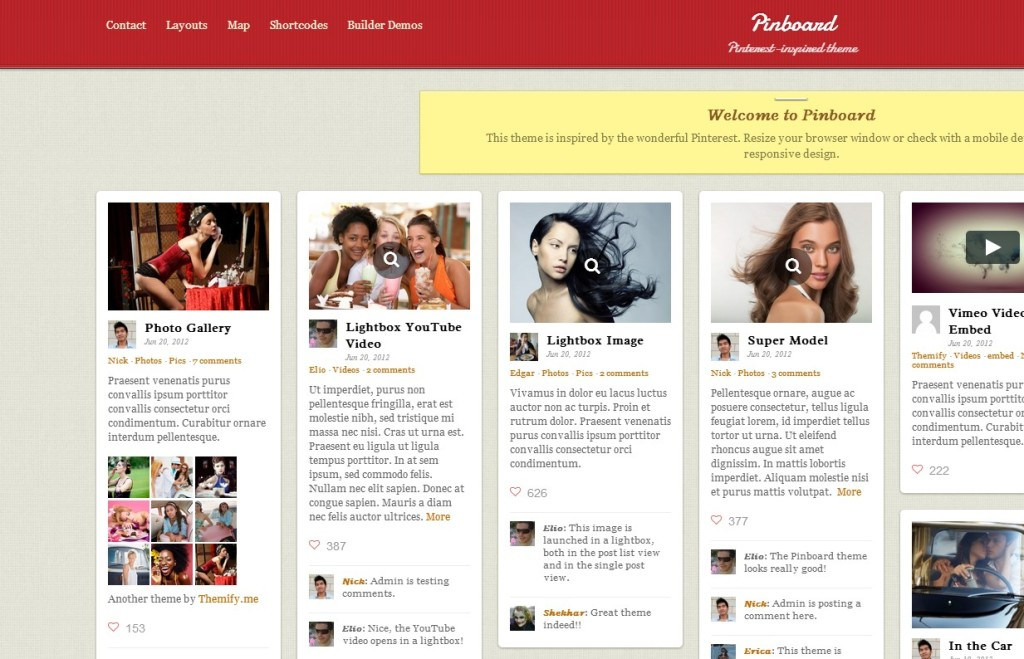
According to Social Media Examiner it is good to find popular pins in your niche and leave a comment on them. Make your comment thoughtful.
In your comments and descriptions, where appropriate, mention other Pinterest profiles. It will help give you more exposure to larger Pinterest boards in your vertical.
Warning! Don’t leave comments more than two or three times per day or your account can be suspended.
Top Pinterest Posting – Day and Time
Best Days to Post on Pinterest
According to Buffer, Saturdays are the best days of the week to post on Pinterest.
Best time of Day to Post on Pinterest
Afternoons and evenings. Skip the mornings.
Tops Subjects to Post on Pinterest by Day
Monday – Fitness
Tuesday – Gadgets
Wednesday – Inspirational Quotes
Thursday – Fashion
Friday – Funny GIFS
Saturday – Travel
Sunday – Foods and crafts
Know Your Audience on Pinterest
See what they are re-pinning, see what boards they are engaging with the most.
See which pins they create on Pinterest.
FEELING THE VIBE MEDIA PODCAST #3 – LISTEN HOW TO SELL ON INTEREST
For more tips and podcasts like this, be sure to visit www.feelingthevibemedia.com. Sign up to be one of the first to receive up to the minute digital marketing tips, trends, and news.
[yikes-mailchimp form=”1″]

