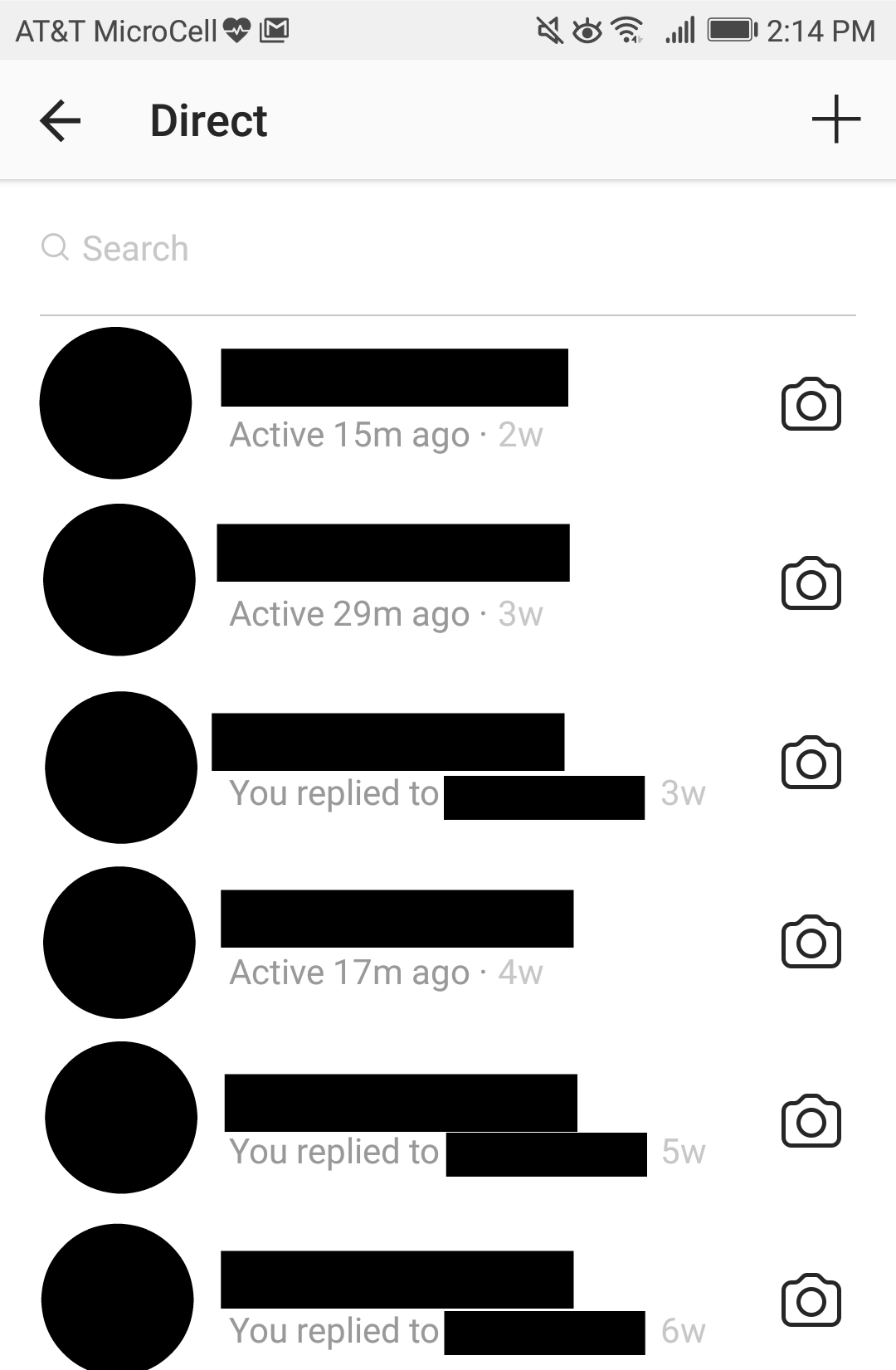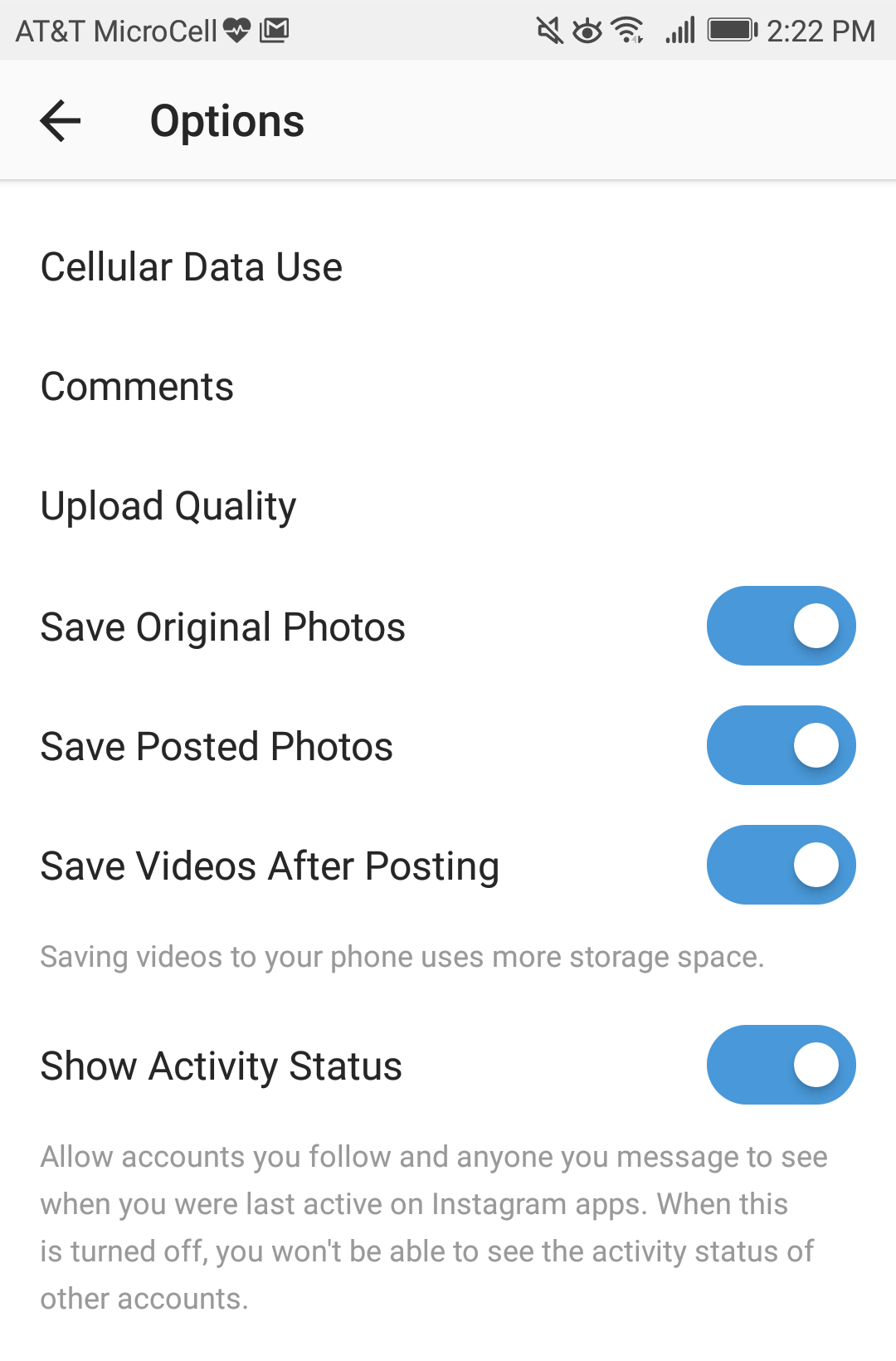800 million active users on Instagram. The people are there and they are actively using this great platform.
You’ve probably heard about the amazing power of Instagram. You’ve heard about the fact that many people are increasing sales and finding leads via the photo heavy app, Instagram.
If you’re just getting started with Instagram or you want to keep building on to your following, this article will provide tips on tried and proven methods to gain 50 followers on Instagram.

How To Gain Your First 50 Followers on Instagram
Tip #1: Plan out your description at the top. When someone visits your profile, if they don’t see a summary saying who you are and what your profile will be about, they will be less likely to follow you. Here’s what to include in your profile summary:
Utilize emojis! Emojis break up sometimes boring text, and on a platform that is highly visual, the emojis will make a difference. Use emojis that represent who you are. If you are a guitarist, add a guitar emoji, or music note emojis. If you are a photographer, use a camera.
You can find many Facebook emojis to use for your Instagram profile summary.
Tip #2: Think your posts through. Plan out your posts for the week. Think of which topic you may want to focus on for the week and then plan out what you will post throughout the week. Get used to this practice as it will help you to stay consistent.
Example: If you are promoting your dog grooming business, plan out your week by deciding on the following:
Day 1: Post a dog care tip
Day 2: Post a funny dog photo
Day 3: Post a photo with a testimonial quote
Day 4: Post a dog care tip
Day 5: Post a video of a dog being groomed at your business
Day 6: Post a photo of your facility
Post 7: Record a video inviting customers to come to your business
Tip #3: Use hashtags on your photo captions. There are special hashtags which have been proven to receive more likes than others. You are only able to add up to 30 hashtags in a caption per Instagram post.
Be certain to look up a hashtag in Instagram search and you will see all the related hashtags which are seeing activity. Use these hashtags on your posts. Make sure you use hashtags which relate to the photo you post.
Tip #4: Follow a hashtag! You can now follow a hashtag on Instagram. This way you will see all the people posting under a certain hashtag. Now is the time to start taking part in conversations to increase your exposure. Comment on photos associated with the hashtag so people within your industry will see your name repeatedly. If you take part in conversations with people, they will be more likely to follow you.
These tips are the ones that worked to add on 50 new followers, 50 new real followers on Instagram.
Get Your Gain 50 Instagram Followers Checklist
[yikes-mailchimp form=”6″]